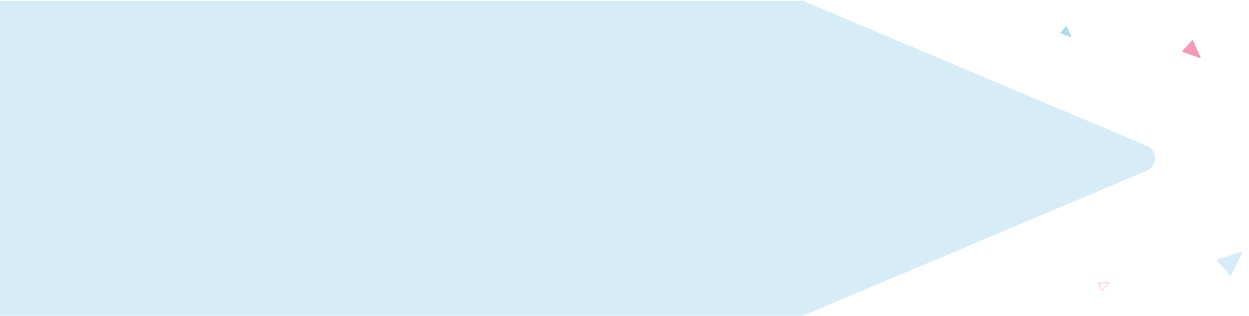Enter your email address to receive the latest ITVET news, market insights, and useful IT tips.
Microsoft has officially announced that Windows 10 will reach its End of Support (EOS) on 14 October 2025. After this date, Microsoft will no longer provide security updates, bug fixes, or technical assistance for Windows 10. This announcement has major implications for businesses still relying on the operating system, making it essential to start planning a transition now.
What does End of Support for Windows 10 mean for your business?
While Windows 10 will still function beyond the EOS date, continuing to use an unsupported operating system presents a number of risks:
Security vulnerabilities
Without ongoing security patches, businesses using Windows 10 will be more vulnerable to cyberattacks, malware, and ransomware. Outdated software is a prime target for hackers, putting sensitive company and customer data at risk.
Compliance issues
Many industries require up-to-date software as part of their cyber security framework. Running an unsupported OS could lead to non-compliance with standards like Cyber Essentials, ISO 27001, and GDPR, potentially resulting in fines or loss of certification.
Performance & productivity risks
Without future updates, businesses may experience compatibility issues with newer applications and hardware. This can lead to performance problems, software crashes, and reduced productivity.
Lack of technical support
After the EOS deadline, Microsoft will no longer provide technical assistance for Windows 10, leaving businesses without crucial support when problems arise.
Start planning for Windows 10 End of Support
To avoid disruption and security risks, businesses must start planning their Windows 10 transition as soon as possible. Here’s what you can do:
Assess your IT infrastructure
Start by auditing your current IT environment. Identify all devices running Windows 10 and assess whether they meet the requirements for upgrading to Windows 11 or if they need replacement.
Upgrade to Windows 11
Windows 11 is Microsoft’s latest OS, offering enhanced security, performance, and productivity features. If your devices are compatible, upgrading to Windows 11 is the most straightforward solution.
Explore alternative solutions
For businesses with hardware that doesn’t support Windows 11, consider:
- Hardware refresh – Investing in new devices compatible with Windows 11.
- Cloud-based solutions – Transitioning to Windows 365 for a cloud-first experience.
- Extended Security Updates (ESU) – Microsoft may offer paid security updates for businesses that need extra time to migrate.
Develop a migration plan
A structured transition plan is essential for minimising downtime and disruptions. Work with an IT partner to develop a strategy that includes:
- Timeline for upgrades
- Testing and compatibility checks
- User training and change management

Partner with ITVET
As a Microsoft partner, we’ve successfully guided businesses through previous Windows migrations, ensuring upgrades with minimal disruption. Our expert team can help assess your current infrastructure, develop a tailored transition plan, and ensure a smooth move to a new system.
The Windows 10 End of Support deadline may seem far away, but delaying action could lead to security vulnerabilities, compliance issues, and costly disruptions. Start planning your transition now to ensure your business remains secure, compliant, and fully operational beyond October 2025. Contact ITVET now for a free consultation and future-proof your IT infrastructure.