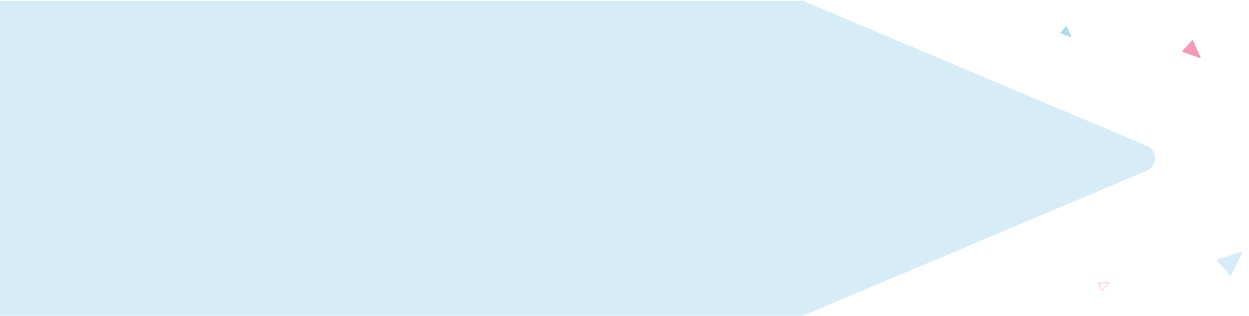Enter your email address to receive the latest ITVET news, market insights, and useful IT tips.
Over the past 7 months, there has been a shift in the way we work. A large proportion of the working population has adopted remote working, and that has led to us all having to create the right environment for work, within our homes.
One of the most common challenges with home working is ensuring connectivity issues does not let you down for important Zoom calls or Teams meetings with clients.
If you have been having connectivity issues, here are our top 5 tips to get you back online quickly:

- Establish what you are using to connect your laptop to enable you to work remotely: This could be a VPN (virtual private network). It’s easy to forget to connect when you are rushing to login. Double checking you have connected to a VPN should be your first step.
- Check your WiFi connection: Is your ethernet cable connected to your laptop or are you connected via your WiFi router? If you are connected via WiFi, and you have recently started working from home, check that you are in a position your WiFi signal can reach. Opening doors or moving to a position nearer the router can help in the short term. Otherwise, check your WiFi password or contact your network provider in case of local outage. The best way to work from home would be using a wired connection direct into the router with an ethernet cable.
- Reboot your router and laptop to give your systems a refresh: An IT Technicians go to advice – turn it off and on again. This is often the solution. Once your laptop is back up and running, reconnect to your WiFi hub, and see if the problem is resolved.
- Internet still not working? Find out if anyone is streaming movies, downloading content or playing online games. Internet speeds can drop if your local WiFi connection is congested. Disconnect any devices that are contributing to heavy usage (you can reconnect these later).
- Check your internet speed at http://www.speedtest.net/ – For the best working experience you are looking for a download speed of 10Mbps and an upload of 5Mbps.
Still experiencing connectivity issues? It may be that you require a signal booster to enable you to work effectively in your area. Contact us for more information about our connectivity solutions.